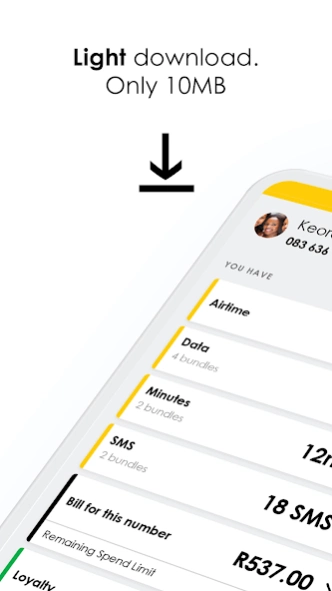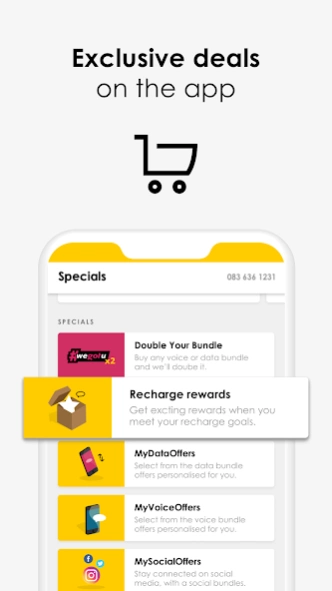MTN 2.1.1
Continue to app
Free Version
Publisher Description
MTN - Manage your MTN experience from one powerful platform on the New MTN App
New MTN App - Managing your mobile life has never been this quick, easy or good-looking. The improved MTN South Africa app gives you the power to do everything from recharging and tracking data across your linked numbers to setting limits and getting exclusive offers, 24/7 and in a cool new design.
Here are just some of the striking features of the new MTN South Africa app:
- Recharge quickly and easily
- Check balances
- Manage your linked numbers
- Take advantage of app-only specials
- Send airtime, data, voice, and SMS bundles
- Personalise numbers
- Track data and bundle use
- See purchase history
- See and switch plans
- Manage limits
- Pay postpaid bills
Help us by being a part of this early release. Sharing your feedback and suggestions will help us create even better versions of the app in the future.
Join the MTN revolution by downloading the new MTN South Africa app – just 10MB – and say ‘Y’ello’ to a whole new world of mobile magic.
MTN. Everywhere you go.
About MTN
MTN is a free app for Android published in the PIMS & Calendars list of apps, part of Business.
The company that develops MTN is MTN South Africa. The latest version released by its developer is 2.1.1.
To install MTN on your Android device, just click the green Continue To App button above to start the installation process. The app is listed on our website since 2023-11-01 and was downloaded 10 times. We have already checked if the download link is safe, however for your own protection we recommend that you scan the downloaded app with your antivirus. Your antivirus may detect the MTN as malware as malware if the download link to com.mtnsar3 is broken.
How to install MTN on your Android device:
- Click on the Continue To App button on our website. This will redirect you to Google Play.
- Once the MTN is shown in the Google Play listing of your Android device, you can start its download and installation. Tap on the Install button located below the search bar and to the right of the app icon.
- A pop-up window with the permissions required by MTN will be shown. Click on Accept to continue the process.
- MTN will be downloaded onto your device, displaying a progress. Once the download completes, the installation will start and you'll get a notification after the installation is finished.